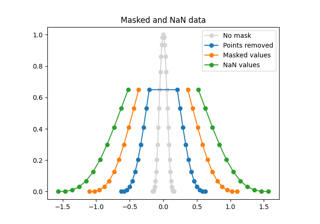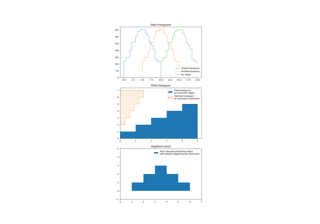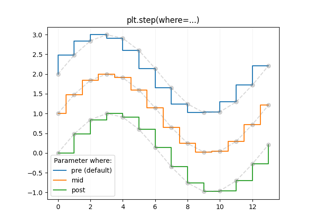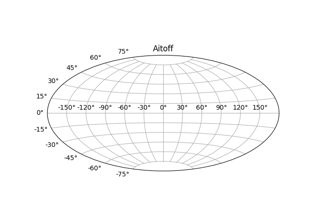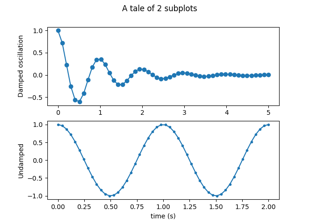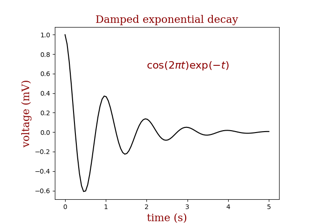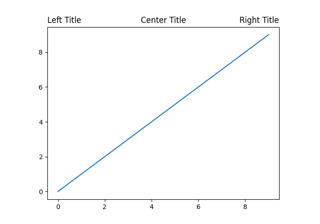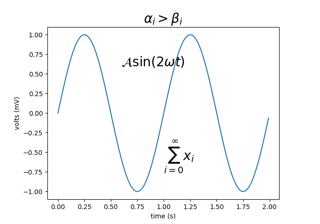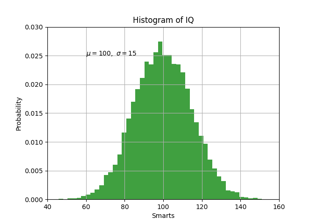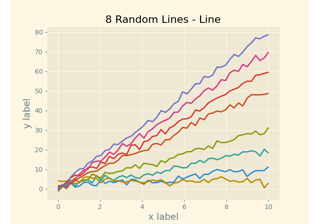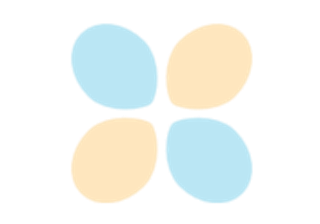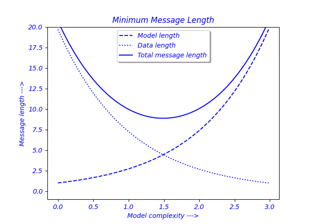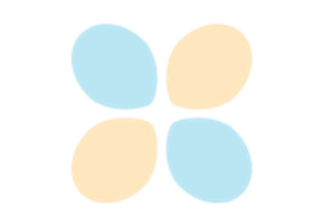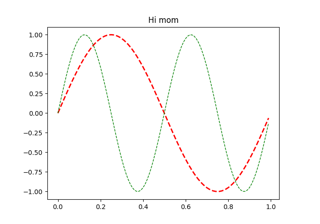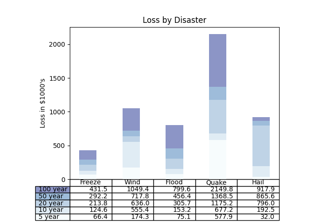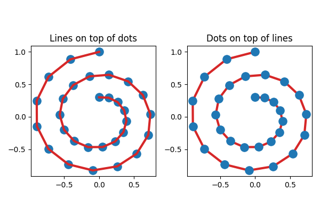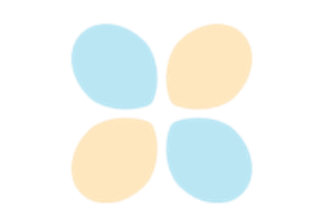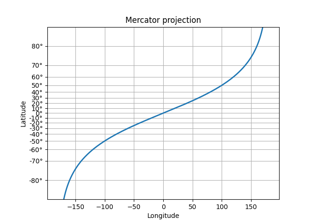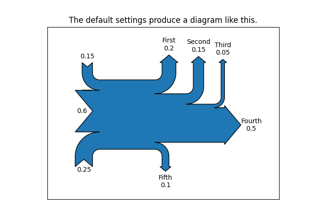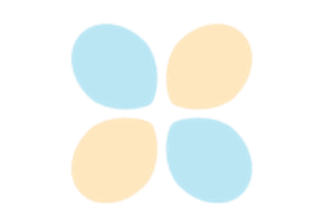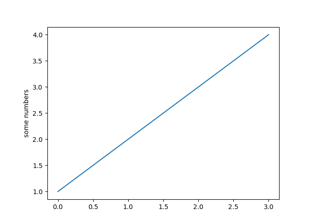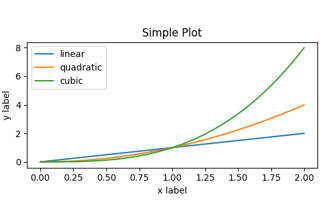matplotlib.pyplot.title#
- matplotlib.pyplot.title(label, fontdict=None, loc=None, pad=None, *, y=None, **kwargs)[source]#
Set a title for the Axes.
Set one of the three available Axes titles. The available titles are positioned above the Axes in the center, flush with the left edge, and flush with the right edge.
- Parameters:
- labelstr
Text to use for the title
- fontdictdict
A dictionary controlling the appearance of the title text, the default fontdict is:
{'fontsize': rcParams['axes.titlesize'], 'fontweight': rcParams['axes.titleweight'], 'color': rcParams['axes.titlecolor'], 'verticalalignment': 'baseline', 'horizontalalignment': loc}
- loc{'center', 'left', 'right'}, default:
rcParams["axes.titlelocation"](default:'center') Which title to set.
- yfloat, default:
rcParams["axes.titley"](default:None) Vertical Axes location for the title (1.0 is the top). If None (the default) and
rcParams["axes.titley"](default:None) is also None, y is determined automatically to avoid decorators on the Axes.- padfloat, default:
rcParams["axes.titlepad"](default:6.0) The offset of the title from the top of the Axes, in points.
- Returns:
TextThe matplotlib text instance representing the title
- Other Parameters:
Examples using matplotlib.pyplot.title#
Plotting masked and NaN values
Plotting masked and NaN values
Stairs Demo
Step Demo
Geographic Projections
Multiple subplots
Controlling style of text and labels using a dictionary
Controlling style of text and labels using a dictionary
Title positioning
Pyplot Mathtext
Pyplot Text
Solarized Light stylesheet
Interactive functions
Findobj Demo
Multipage PDF
Set and get properties
Table Demo
Zorder Demo
Rotating a 3D plot
Custom scale
The Sankey class
SVG Histogram
Pyplot tutorial
Quick start guide