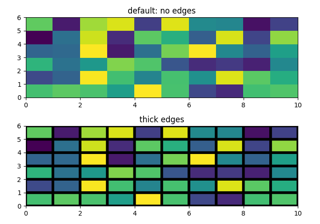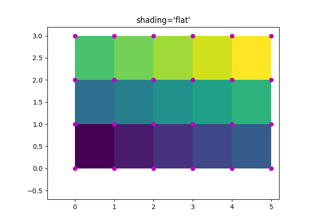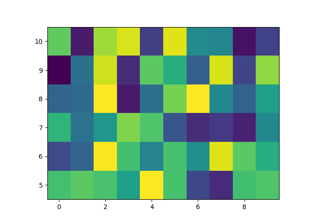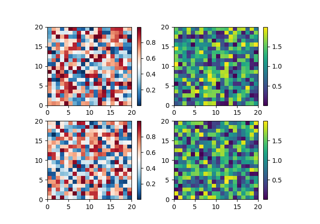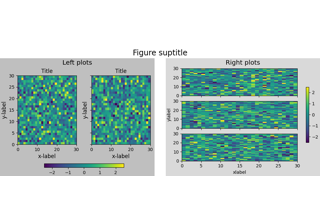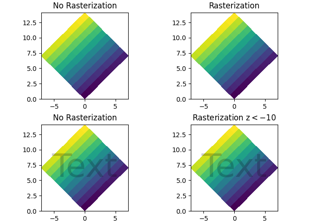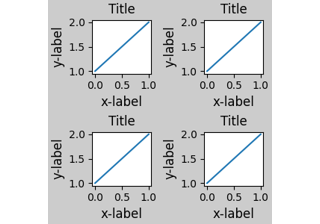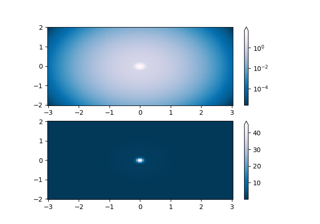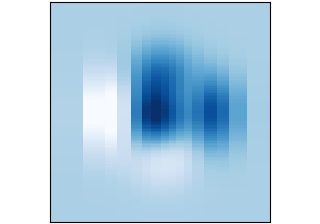matplotlib.axes.Axes.pcolormesh#
- Axes.pcolormesh(*args, alpha=None, norm=None, cmap=None, vmin=None, vmax=None, shading=None, antialiased=False, data=None, **kwargs)[source]#
Create a pseudocolor plot with a non-regular rectangular grid.
Call signature:
pcolormesh([X, Y,] C, **kwargs)
X and Y can be used to specify the corners of the quadrilaterals.
Hint
pcolormeshis similar topcolor. It is much faster and preferred in most cases. For a detailed discussion on the differences see Differences between pcolor() and pcolormesh().- Parameters:
- C2D array-like
The color-mapped values. Color-mapping is controlled by cmap, norm, vmin, and vmax.
- X, Yarray-like, optional
The coordinates of the corners of quadrilaterals of a pcolormesh:
(X[i+1, j], Y[i+1, j]) (X[i+1, j+1], Y[i+1, j+1]) +-----+ | | +-----+ (X[i, j], Y[i, j]) (X[i, j+1], Y[i, j+1])
Note that the column index corresponds to the x-coordinate, and the row index corresponds to y. For details, see the Notes section below.
If
shading='flat'the dimensions of X and Y should be one greater than those of C, and the quadrilateral is colored due to the value atC[i, j]. If X, Y and C have equal dimensions, a warning will be raised and the last row and column of C will be ignored.If
shading='nearest'or'gouraud', the dimensions of X and Y should be the same as those of C (if not, a ValueError will be raised). For'nearest'the colorC[i, j]is centered on(X[i, j], Y[i, j]). For'gouraud', a smooth interpolation is caried out between the quadrilateral corners.If X and/or Y are 1-D arrays or column vectors they will be expanded as needed into the appropriate 2D arrays, making a rectangular grid.
- cmapstr or
Colormap, default:rcParams["image.cmap"](default:'viridis') The Colormap instance or registered colormap name used to map scalar data to colors.
- normstr or
Normalize, optional The normalization method used to scale scalar data to the [0, 1] range before mapping to colors using cmap. By default, a linear scaling is used, mapping the lowest value to 0 and the highest to 1.
If given, this can be one of the following:
An instance of
Normalizeor one of its subclasses (see Colormap Normalization).A scale name, i.e. one of "linear", "log", "symlog", "logit", etc. For a list of available scales, call
matplotlib.scale.get_scale_names(). In that case, a suitableNormalizesubclass is dynamically generated and instantiated.
- vmin, vmaxfloat, optional
When using scalar data and no explicit norm, vmin and vmax define the data range that the colormap covers. By default, the colormap covers the complete value range of the supplied data. It is an error to use vmin/vmax when a norm instance is given (but using a
strnorm name together with vmin/vmax is acceptable).- edgecolors{'none', None, 'face', color, color sequence}, optional
The color of the edges. Defaults to 'none'. Possible values:
'none' or '': No edge.
None:
rcParams["patch.edgecolor"](default:'black') will be used. Note that currentlyrcParams["patch.force_edgecolor"](default:False) has to be True for this to work.'face': Use the adjacent face color.
A color or sequence of colors will set the edge color.
The singular form edgecolor works as an alias.
- alphafloat, default: None
The alpha blending value, between 0 (transparent) and 1 (opaque).
- shading{'flat', 'nearest', 'gouraud', 'auto'}, optional
The fill style for the quadrilateral; defaults to 'flat' or
rcParams["pcolor.shading"](default:'auto'). Possible values:'flat': A solid color is used for each quad. The color of the quad (i, j), (i+1, j), (i, j+1), (i+1, j+1) is given by
C[i, j]. The dimensions of X and Y should be one greater than those of C; if they are the same as C, then a deprecation warning is raised, and the last row and column of C are dropped.'nearest': Each grid point will have a color centered on it, extending halfway between the adjacent grid centers. The dimensions of X and Y must be the same as C.
'gouraud': Each quad will be Gouraud shaded: The color of the corners (i', j') are given by
C[i', j']. The color values of the area in between is interpolated from the corner values. The dimensions of X and Y must be the same as C. When Gouraud shading is used, edgecolors is ignored.'auto': Choose 'flat' if dimensions of X and Y are one larger than C. Choose 'nearest' if dimensions are the same.
See pcolormesh grids and shading for more description.
- snapbool, default: False
Whether to snap the mesh to pixel boundaries.
- rasterizedbool, optional
Rasterize the pcolormesh when drawing vector graphics. This can speed up rendering and produce smaller files for large data sets. See also Rasterization for vector graphics.
- Returns:
- Other Parameters:
- dataindexable object, optional
If given, all parameters also accept a string
s, which is interpreted asdata[s](unless this raises an exception).- **kwargs
Additionally, the following arguments are allowed. They are passed along to the
QuadMeshconstructor:Property
Description
a filter function, which takes a (m, n, 3) float array and a dpi value, and returns a (m, n, 3) array and two offsets from the bottom left corner of the image
array-like or scalar or None
bool
antialiasedor aa or antialiasedsbool or list of bools
(M, N) array-like or M*N array-like
CapStyleor {'butt', 'projecting', 'round'}(vmin: float, vmax: float)
bool
Patch or (Path, Transform) or None
Colormapor str or Nonecolor or list of rgba tuples
edgecoloror ec or edgecolorscolor or list of colors or 'face'
facecoloror facecolors or fccolor or list of colors
str
{'/', '\', '|', '-', '+', 'x', 'o', 'O', '.', '*'}
bool
JoinStyleor {'miter', 'round', 'bevel'}object
linestyleor dashes or linestyles or lsstr or tuple or list thereof
linewidthor linewidths or lwfloat or list of floats
bool
Normalizeor str or Noneoffset_transformor transOffsetunknown
(N, 2) or (2,) array-like
None or bool or float or callable
unknown
bool
(scale: float, length: float, randomness: float)
bool or None
str
list of str or None
bool
float
See also
pcolorAn alternative implementation with slightly different features. For a detailed discussion on the differences see Differences between pcolor() and pcolormesh().
imshowIf X and Y are each equidistant,
imshowcan be a faster alternative.
Notes
Masked arrays
C may be a masked array. If
C[i, j]is masked, the corresponding quadrilateral will be transparent. Masking of X and Y is not supported. Usepcolorif you need this functionality.Grid orientation
The grid orientation follows the standard matrix convention: An array C with shape (nrows, ncolumns) is plotted with the column number as X and the row number as Y.
Differences between pcolor() and pcolormesh()
Both methods are used to create a pseudocolor plot of a 2D array using quadrilaterals.
The main difference lies in the created object and internal data handling: While
pcolorreturns aPolyCollection,pcolormeshreturns aQuadMesh. The latter is more specialized for the given purpose and thus is faster. It should almost always be preferred.There is also a slight difference in the handling of masked arrays. Both
pcolorandpcolormeshsupport masked arrays for C. However, onlypcolorsupports masked arrays for X and Y. The reason lies in the internal handling of the masked values.pcolorleaves out the respective polygons from the PolyCollection.pcolormeshsets the facecolor of the masked elements to transparent. You can see the difference when using edgecolors. While all edges are drawn irrespective of masking in a QuadMesh, the edge between two adjacent masked quadrilaterals inpcoloris not drawn as the corresponding polygons do not exist in the PolyCollection.Another difference is the support of Gouraud shading in
pcolormesh, which is not available withpcolor.
Examples using matplotlib.axes.Axes.pcolormesh#
Rasterization for vector graphics