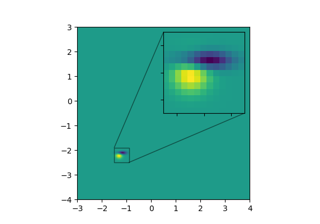matplotlib.axes.Axes.indicate_inset_zoom#
- Axes.indicate_inset_zoom(inset_ax, **kwargs)[source]#
Add an inset indicator rectangle to the Axes based on the axis limits for an inset_ax and draw connectors between inset_ax and the rectangle.
- Parameters:
- inset_ax
Axes Inset Axes to draw connecting lines to. Two lines are drawn connecting the indicator box to the inset Axes on corners chosen so as to not overlap with the indicator box.
- **kwargs
Other keyword arguments are passed on to
Axes.indicate_inset
- inset_ax
- Returns:
- rectangle_patch
patches.Rectangle Rectangle artist.
- connector_lines4-tuple of
patches.ConnectionPatch Each of four connector lines coming from the rectangle drawn on this axis, in the order lower left, upper left, lower right, upper right. Two are set with visibility to False, but the user can set the visibility to True if the automatic choice is not deemed correct.
- rectangle_patch
Warning
This method is experimental as of 3.0, and the API may change.
Examples using matplotlib.axes.Axes.indicate_inset_zoom#
Zoom region inset axes