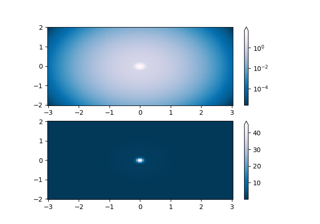matplotlib.colors.CenteredNorm#
- class matplotlib.colors.CenteredNorm(vcenter=0, halfrange=None, clip=False)[source]#
Bases:
NormalizeNormalize symmetrical data around a center (0 by default).
Unlike
TwoSlopeNorm,CenteredNormapplies an equal rate of change around the center.Useful when mapping symmetrical data around a conceptual center e.g., data that range from -2 to 4, with 0 as the midpoint, and with equal rates of change around that midpoint.
- Parameters:
- vcenterfloat, default: 0
The data value that defines
0.5in the normalization.- halfrangefloat, optional
The range of data values that defines a range of
0.5in the normalization, so that vcenter - halfrange is0.0and vcenter + halfrange is1.0in the normalization. Defaults to the largest absolute difference to vcenter for the values in the dataset.
Examples
This maps data values -2 to 0.25, 0 to 0.5, and 4 to 1.0 (assuming equal rates of change above and below 0.0):
>>> import matplotlib.colors as mcolors >>> norm = mcolors.CenteredNorm(halfrange=4.0) >>> data = [-2., 0., 4.] >>> norm(data) array([0.25, 0.5 , 1. ])
- __call__(value, clip=None)[source]#
Normalize value data in the
[vmin, vmax]interval into the[0.0, 1.0]interval and return it.- Parameters:
- value
Data to normalize.
- clipbool
If
None, defaults toself.clip(which defaults toFalse).
Notes
If not already initialized,
self.vminandself.vmaxare initialized usingself.autoscale_None(value).
- property halfrange#
- property vcenter#