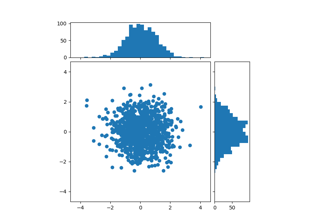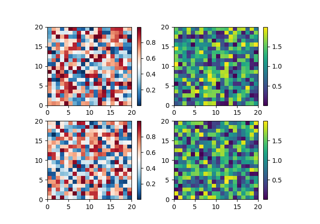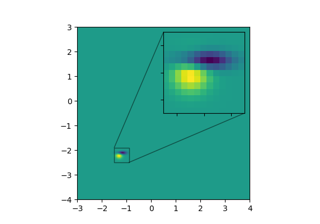matplotlib.axes.Axes.inset_axes#
- Axes.inset_axes(bounds, *, transform=None, zorder=5, **kwargs)[source]#
Add a child inset Axes to this existing Axes.
- Parameters:
- bounds[x0, y0, width, height]
Lower-left corner of inset Axes, and its width and height.
- transform
Transform Defaults to
ax.transAxes, i.e. the units of rect are in Axes-relative coordinates.- projection{None, 'aitoff', 'hammer', 'lambert', 'mollweide', 'polar', 'rectilinear', str}, optional
The projection type of the inset
Axes. str is the name of a custom projection, seeprojections. The default None results in a 'rectilinear' projection.- polarbool, default: False
If True, equivalent to projection='polar'.
- axes_classsubclass type of
Axes, optional The
axes.Axessubclass that is instantiated. This parameter is incompatible with projection and polar. See axisartist for examples.- zordernumber
Defaults to 5 (same as
Axes.legend). Adjust higher or lower to change whether it is above or below data plotted on the parent Axes.- **kwargs
Other keyword arguments are passed on to the inset Axes class.
- Returns:
- ax
The created
Axesinstance.
Warning
This method is experimental as of 3.0, and the API may change.
Examples
This example makes two inset Axes, the first is in Axes-relative coordinates, and the second in data-coordinates:
fig, ax = plt.subplots() ax.plot(range(10)) axin1 = ax.inset_axes([0.8, 0.1, 0.15, 0.15]) axin2 = ax.inset_axes( [5, 7, 2.3, 2.3], transform=ax.transData)