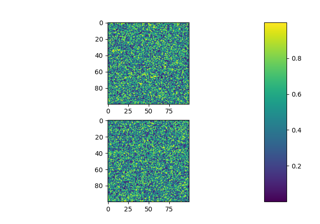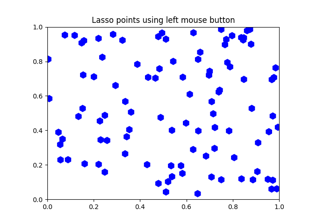matplotlib.pyplot.axes#
- matplotlib.pyplot.axes(arg=None, **kwargs)[source]#
Add an Axes to the current figure and make it the current Axes.
Call signatures:
plt.axes() plt.axes(rect, projection=None, polar=False, **kwargs) plt.axes(ax)
- Parameters:
- argNone or 4-tuple
The exact behavior of this function depends on the type:
None: A new full window Axes is added using
subplot(**kwargs).4-tuple of floats rect =
[left, bottom, width, height]. A new Axes is added with dimensions rect in normalized (0, 1) units usingadd_axeson the current figure.
- projection{None, 'aitoff', 'hammer', 'lambert', 'mollweide', 'polar', 'rectilinear', str}, optional
The projection type of the
Axes. str is the name of a custom projection, seeprojections. The default None results in a 'rectilinear' projection.- polarbool, default: False
If True, equivalent to projection='polar'.
- sharex, sharey
Axes, optional Share the x or y
axiswith sharex and/or sharey. The axis will have the same limits, ticks, and scale as the axis of the shared Axes.- labelstr
A label for the returned Axes.
- Returns:
Axes, or a subclass ofAxesThe returned axes class depends on the projection used. It is
Axesif rectilinear projection is used andprojections.polar.PolarAxesif polar projection is used.
- Other Parameters:
- **kwargs
This method also takes the keyword arguments for the returned Axes class. The keyword arguments for the rectilinear Axes class
Axescan be found in the following table but there might also be other keyword arguments if another projection is used, see the actual Axes class.Property
Description
{'box', 'datalim'}
a filter function, which takes a (m, n, 3) float array and a dpi value, and returns a (m, n, 3) array and two offsets from the bottom left corner of the image
scalar or None
(float, float) or {'C', 'SW', 'S', 'SE', 'E', 'NE', ...}
bool
{'auto', 'equal'} or float
bool
unknown
unknown
Callable[[Axes, Renderer], Bbox]
bool or 'line'
float or None
bool
Patch or (Path, Transform) or None
facecoloror fccolor
bool
str
bool
object
bool
bool
unknown
None or bool or float or callable
[left, bottom, width, height] or
Bboxunknown
float or None
bool
(scale: float, length: float, randomness: float)
bool or None
str
str
bool
unknown
str
(bottom: float, top: float)
float greater than -0.5
unknown
unknown
unknown
unknown
str
(bottom: float, top: float)
float greater than -0.5
unknown
unknown
unknown
float
Notes
If the figure already has an Axes with key (args, kwargs) then it will simply make that axes current and return it. This behavior is deprecated. Meanwhile, if you do not want this behavior (i.e., you want to force the creation of a new axes), you must use a unique set of args and kwargs. The Axes label attribute has been exposed for this purpose: if you want two Axes that are otherwise identical to be added to the figure, make sure you give them unique labels.
Examples
# Creating a new full window Axes plt.axes() # Creating a new Axes with specified dimensions and a grey background plt.axes((left, bottom, width, height), facecolor='grey')