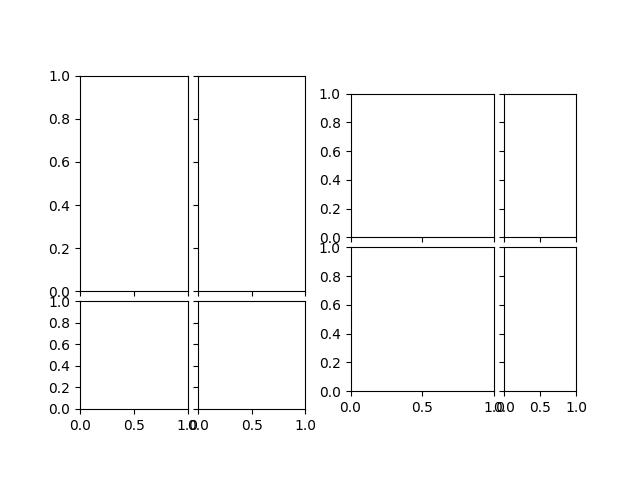Note
Click here to download the full example code
Setting a fixed aspect on ImageGrid cells#
import matplotlib.pyplot as plt
from mpl_toolkits.axes_grid1 import ImageGrid
fig = plt.figure()
grid1 = ImageGrid(fig, 121, (2, 2), axes_pad=0.1,
aspect=True, share_all=True)
for i in [0, 1]:
grid1[i].set_aspect(2)
grid2 = ImageGrid(fig, 122, (2, 2), axes_pad=0.1,
aspect=True, share_all=True)
for i in [1, 3]:
grid2[i].set_aspect(2)
plt.show()